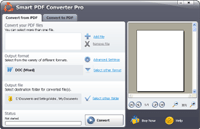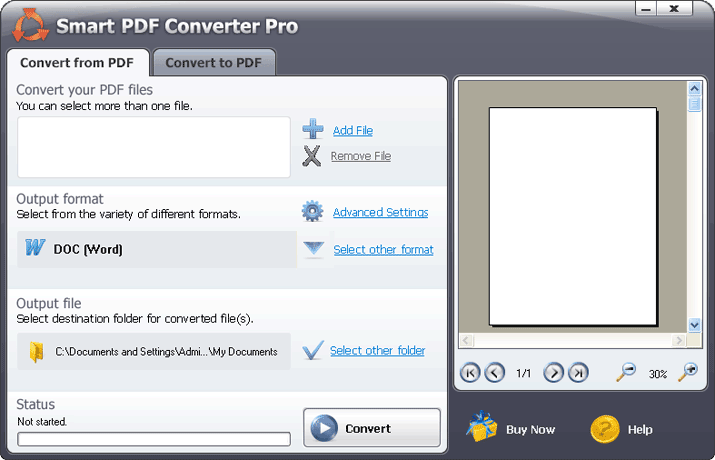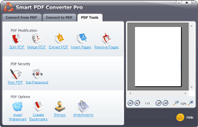PDF to DOC Converter - Convert PDF to Word, Excel and more
- Convert PDF to Word.
- Convert scanned PDF files.
- Convert PDF to DOC, XLS, HTML, TXT, JPEG, RTF, TIFF, PPT and other file formats.
- Retain tables, formatting, layout and graphics.
- Fast and easy to use.
- Only in Pro version: convert your documents back to PDF.
- Only in Pro version: Split & Merge, Insert & Extract, Encrypt & Password protect. Insert stamps, bookmarks and watermarks. Digitally sign.
Smart PDF Converter is the program you need to convert your files from PDF to Word (DOC), Excel (XLS) or another file format.
The program works on all Windows systems.